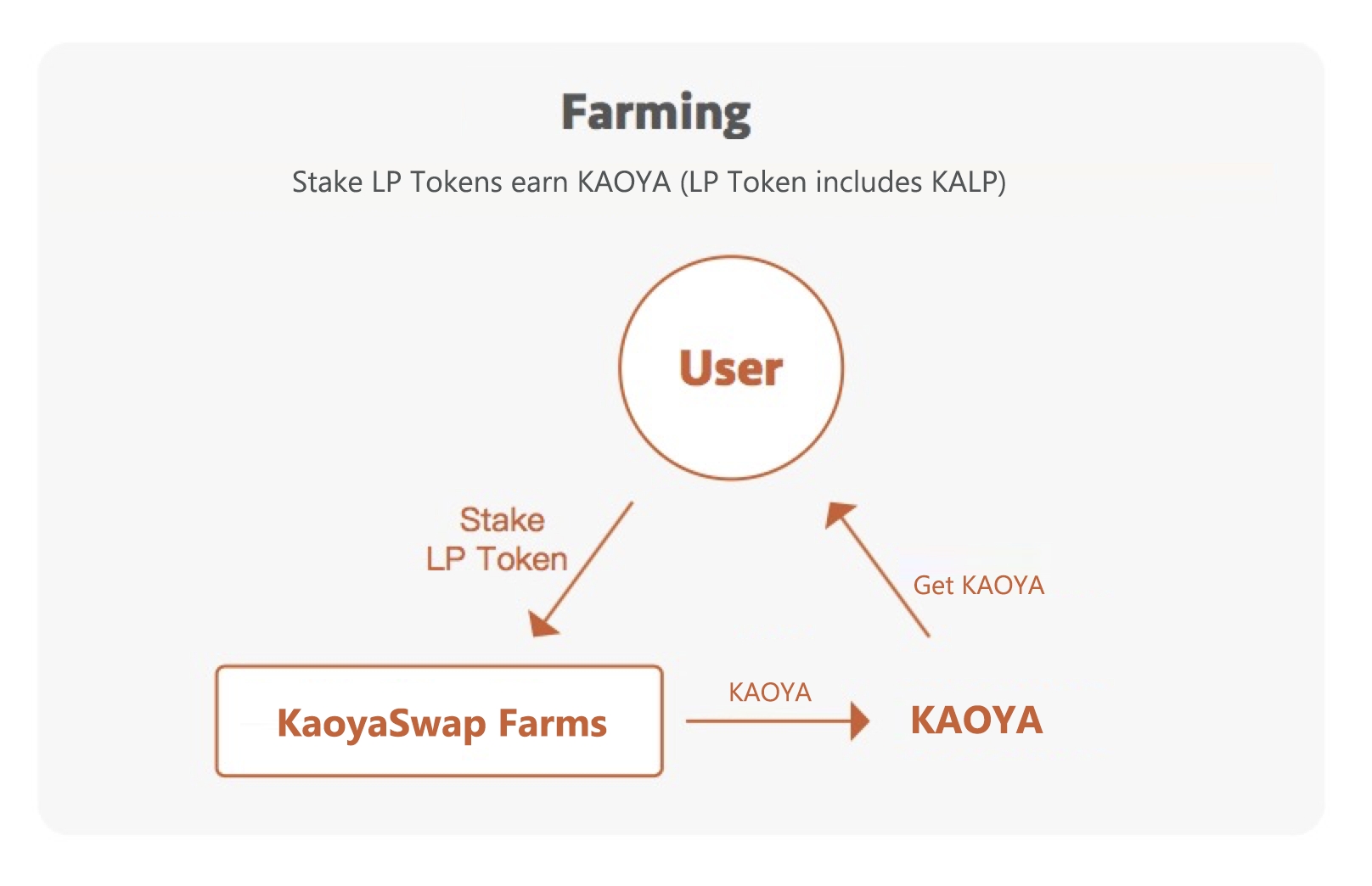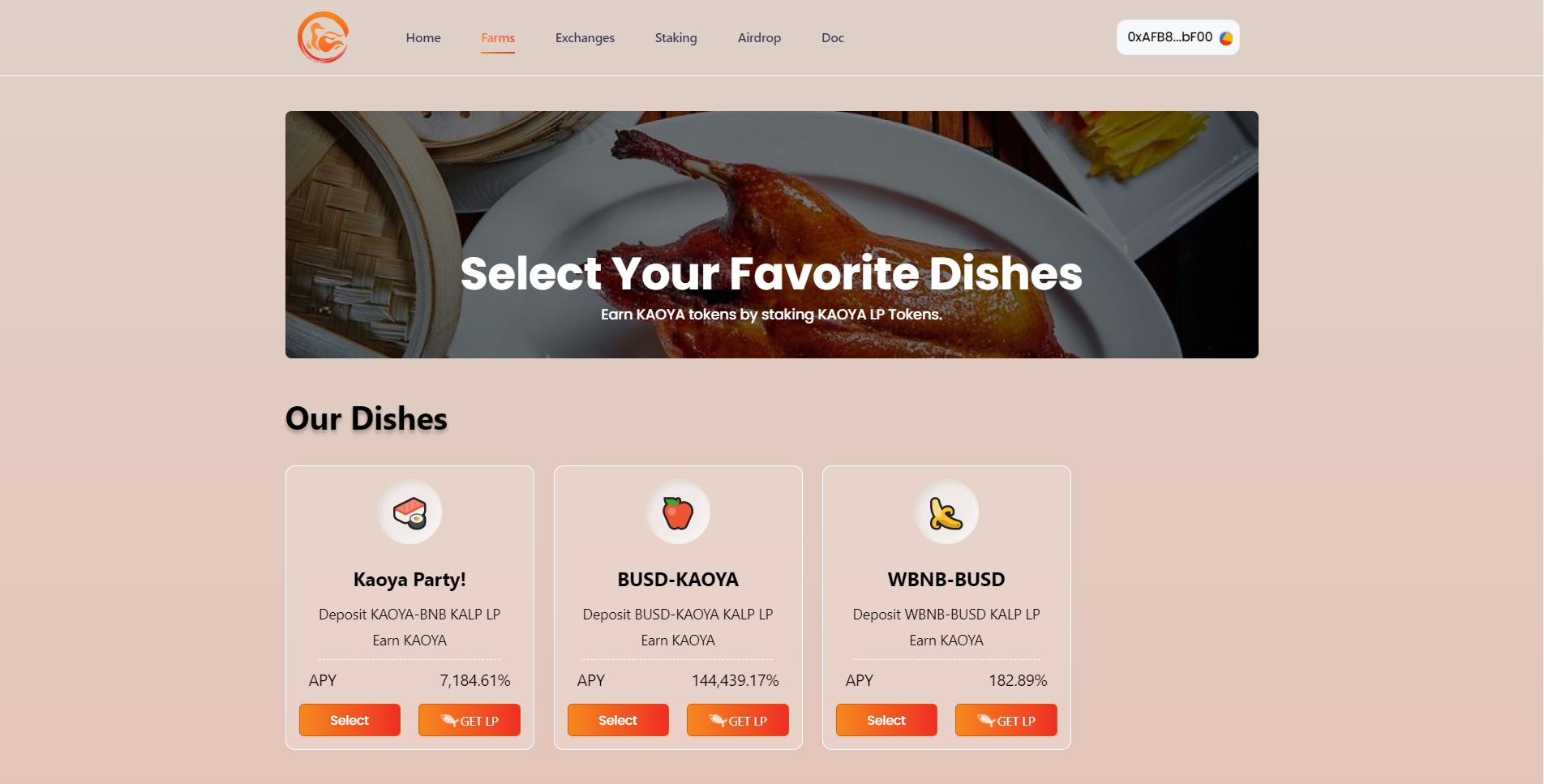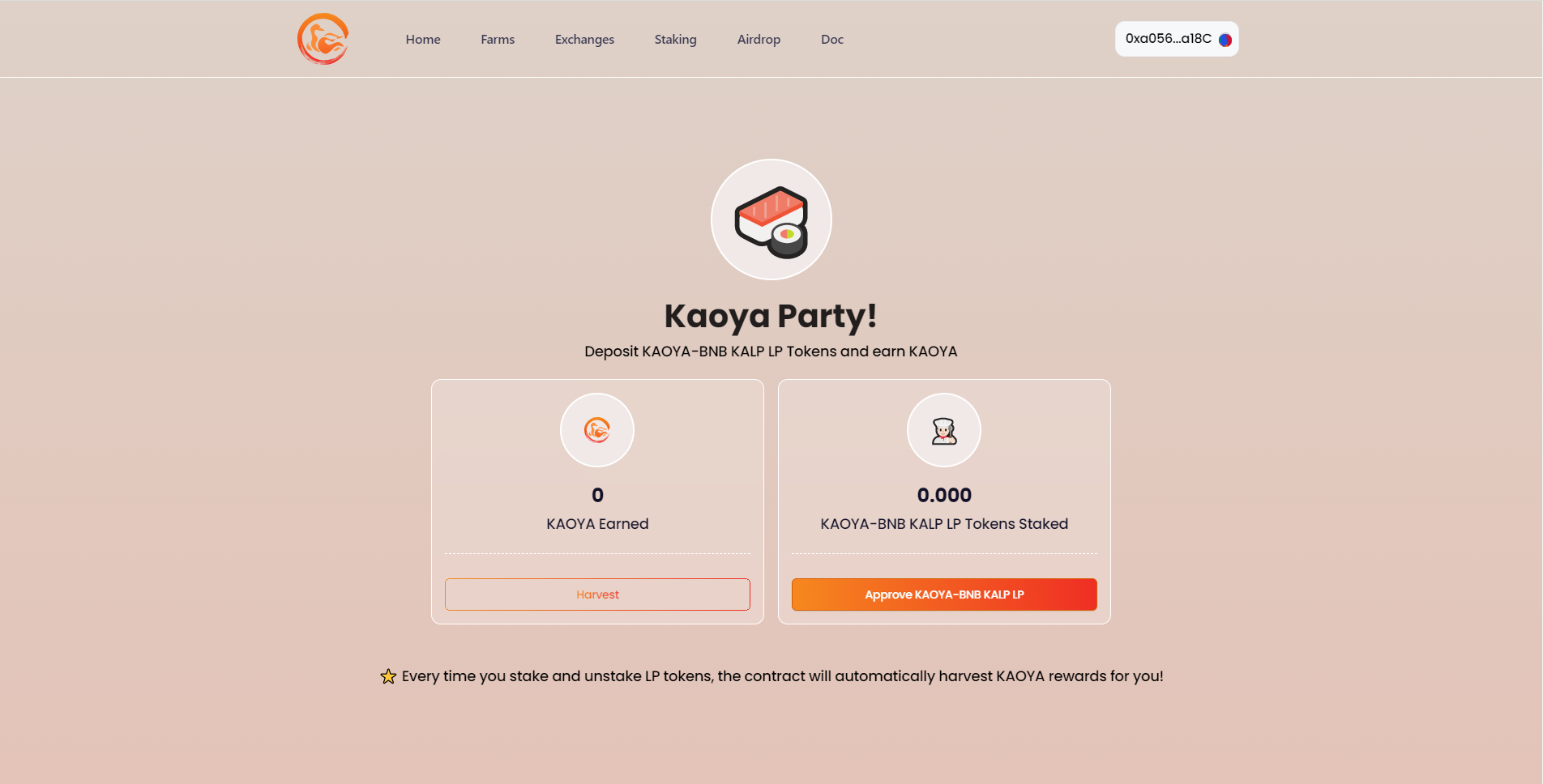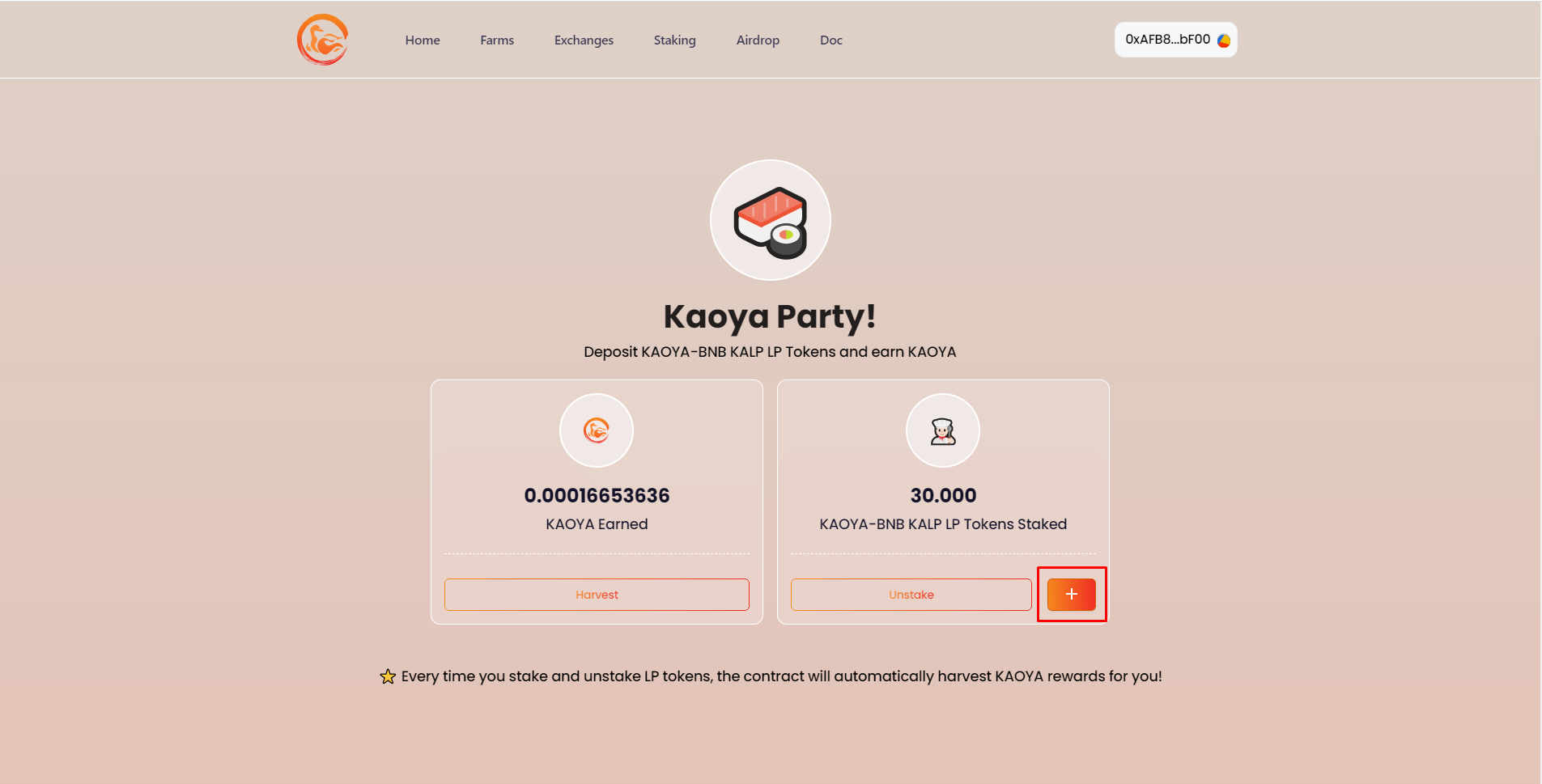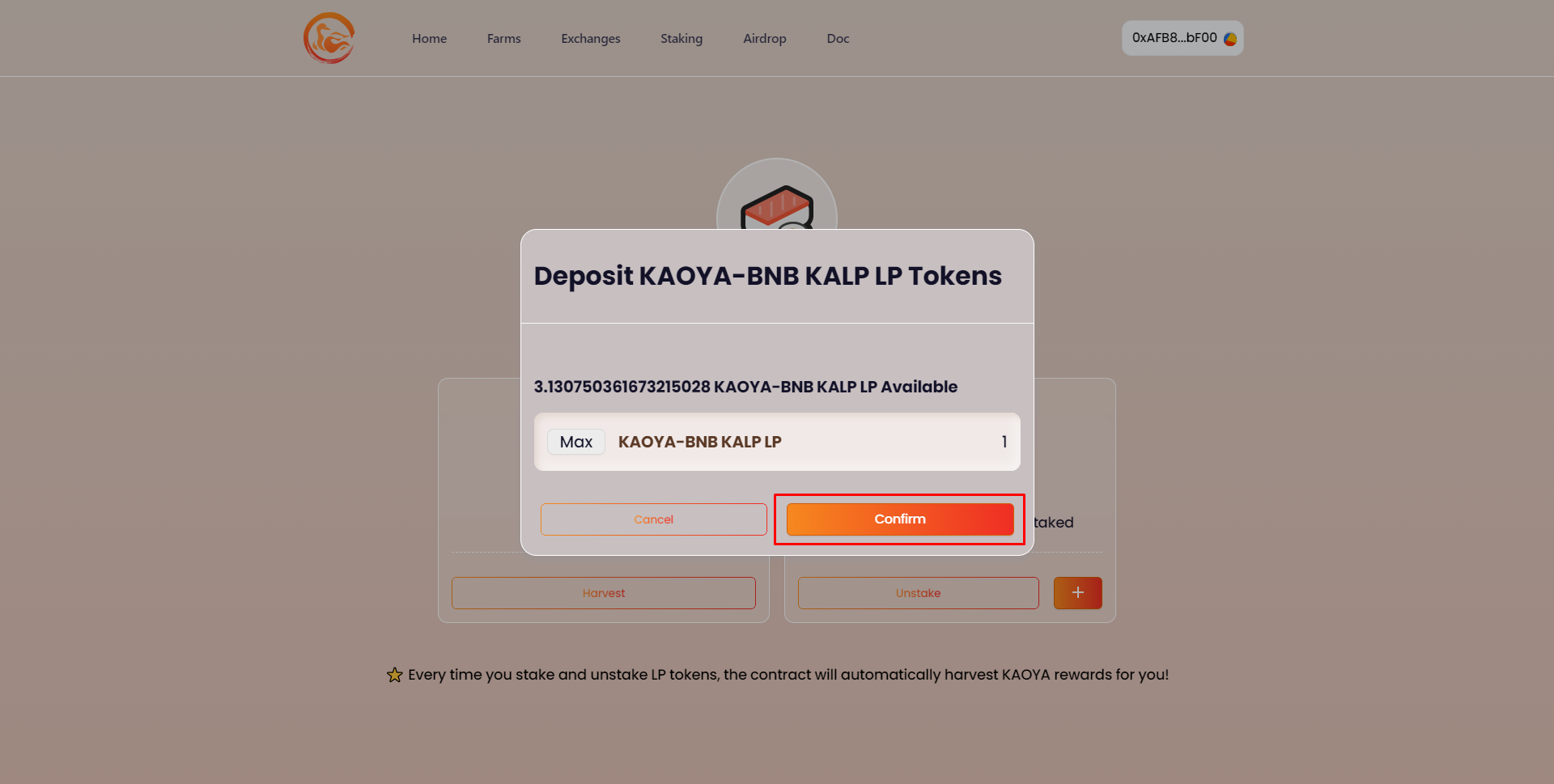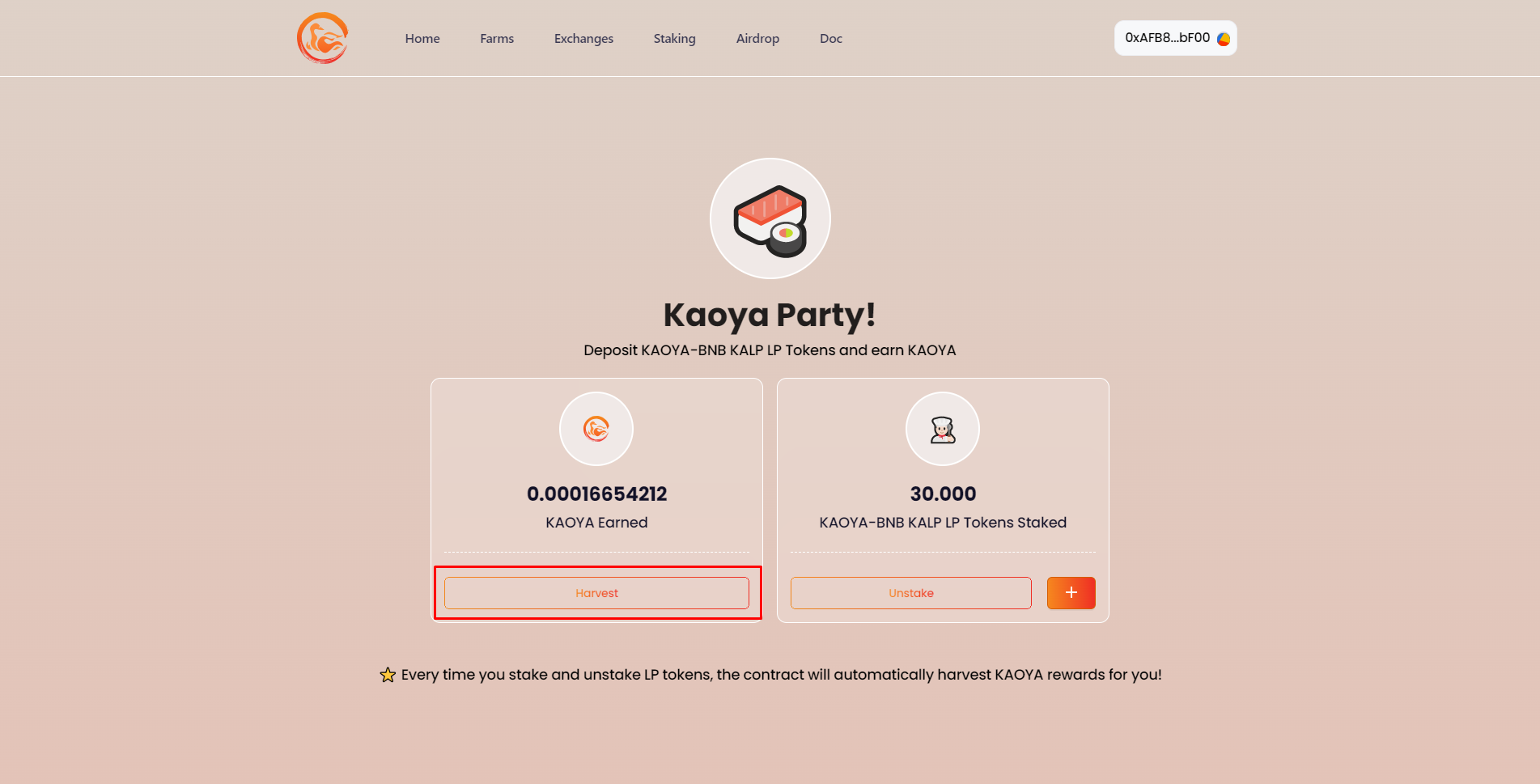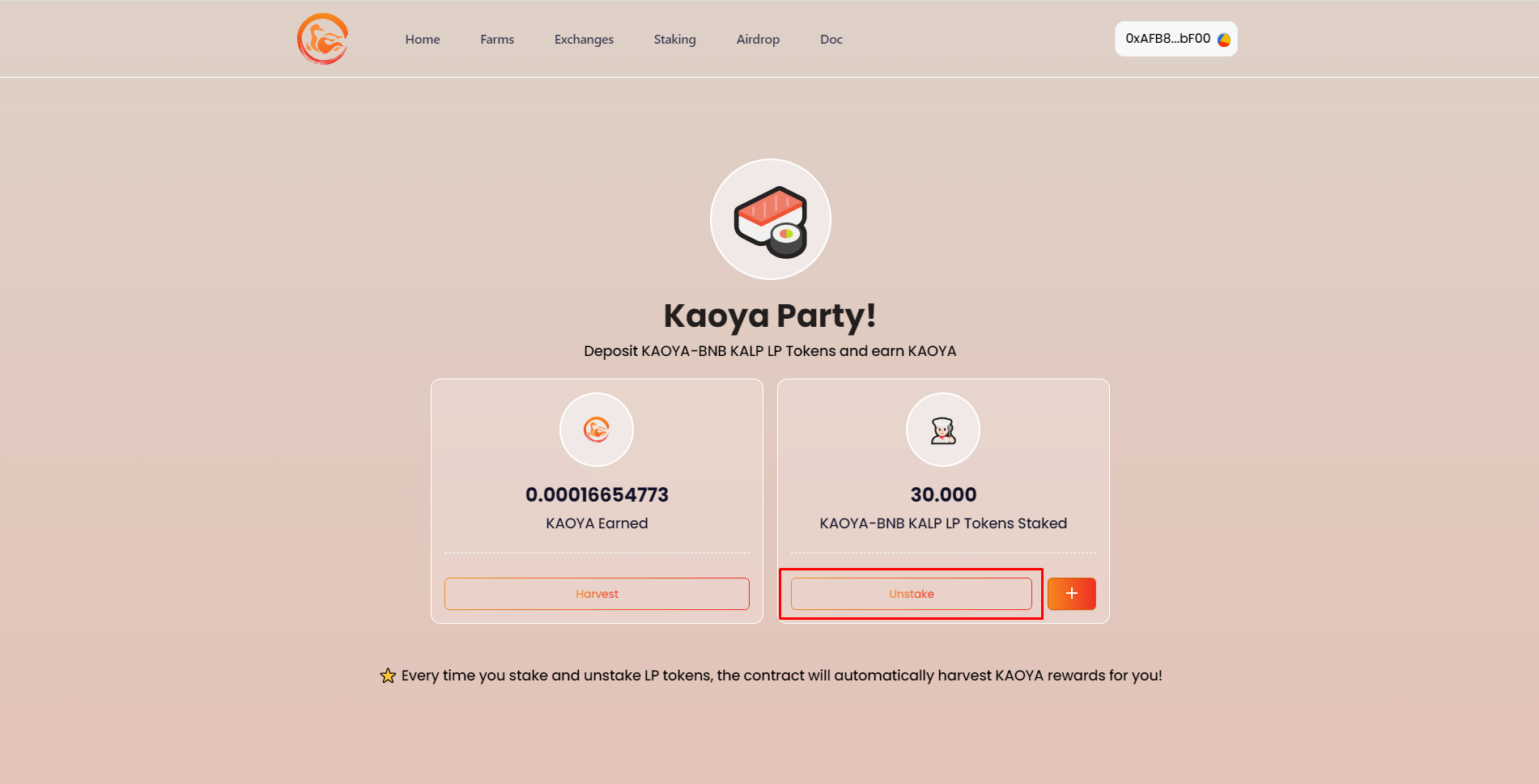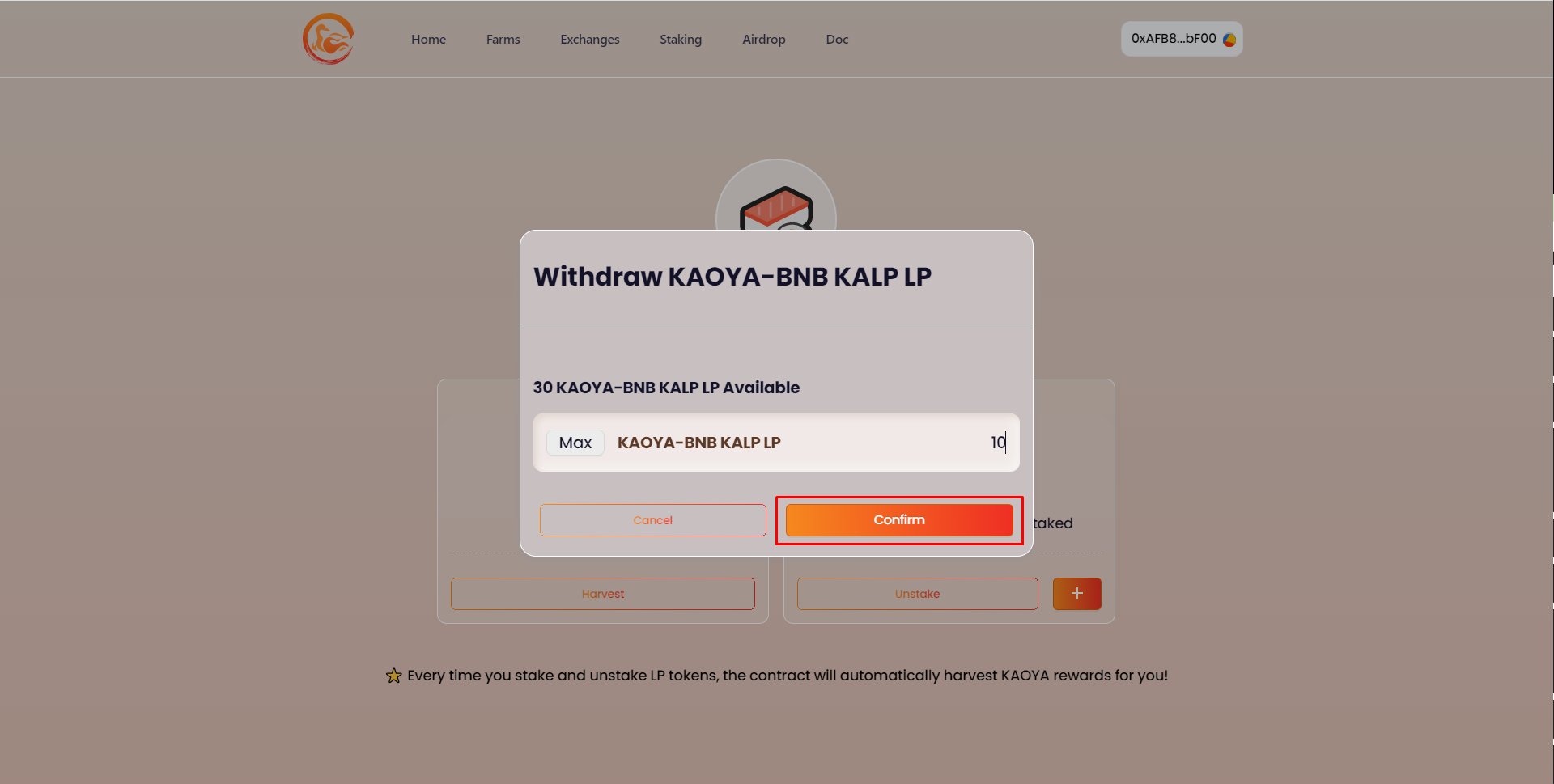1.3 KaoyaSwap Farms
Introduction
KaoyaSwap Farms is KaoyaSwap's liquid mining platform. Users can stake LP Token to get KAOYA as mining rewards.
Farming Strategy
Users participate in mining by staking LP Token (currently support LP Tokens such as UNI-V2 LP, KALP) in the corresponding mining pool to earn KAOYA.
The released KAOYA will be distributed to each mining pool according to a specified ratio, and KAOYA rewards will be distributed in each mining pool according to the proportion of LP Token staked by users.
Contract information:
MasterChef contract
KAOYA token release rules for mining rewards
KAOYA is the platform token of KaoyaSwap. Farms use liquidity mining to generate KAOYA tokens. KAOYA tokens are 100% generated based on liquidity mining, without any pre-sale, pre-mining and team distribution.
KAOYA holders can participate in platform governance and obtain dividends from the platform. Platform income now includes transaction fees, income from liquidity investment, and Vault fee income.
Below is the KAOYA release plan:
The total supply of KAOYA is 1M.
Tutorial on mining
Step 1:
With the wallet connected, enter the KaoyaSwap Exchange add liquidity page (https://kaoyaswap.com/#/add) to add liquidity, at this time you will get the KALP Token of the trading pool; (If the mining pool is an LP Token of other protocols, you need to go to the corresponding platform to add liquidity to obtain the LP Token)
Note: For how to add liquidity, please refer to "Tutorial 2: How to add liquidity?" in the document "1.2 KaoyaSwap Exchange".
Step 2: Enter the Farm page of KaoyaSwap
(https://kaoyaswap.com/#/farms)
to select the mining pool and click "Select" (if there is no asset supported by the mining pool, you can click "GET LP" to enter the designated platform to add liquidity to obtain LP Token)
Step 3: After clicking "Select", you will enter the LP Token details page. Now, you need to authorize the contract before mining.
Click "Approve" to authorize and confirm the transaction in the connected wallet.
Step 4: After completing "Approve", click "+", type the amount of LP Token to be staked in the pop-up window, click "Confirm", and confirm the transaction in the connected wallet to complete staking.
Step 5: After the LP Token is staked, the Farm will calculate and distribute KAOYA mining rewards based on the amount of staked LP Token in the current mining pool assets. The KAOYA income generated by mining will be shown on the "KAOYA Earned" card on the left side.
Click "Harvest" and confirm the transaction in the connected wallet to transfer the KAOYA income into the wallet.
Step 6: When withdrawing the staked LP Token, click "Unstake", enter the amount of LP Token to be withdrawn in the pop-up window, click "Confirm", and confirm the transaction in the connected wallet to complete the withdrawal.
Last updated