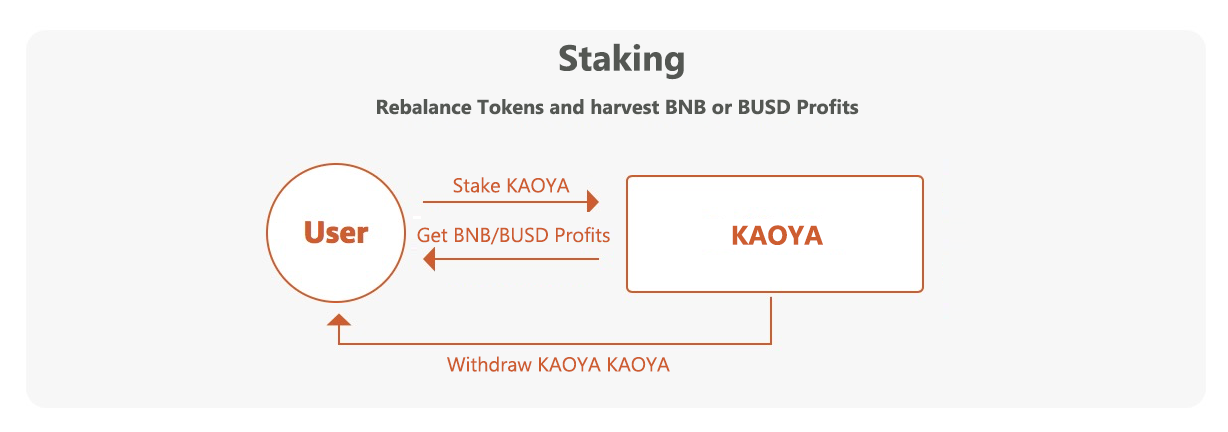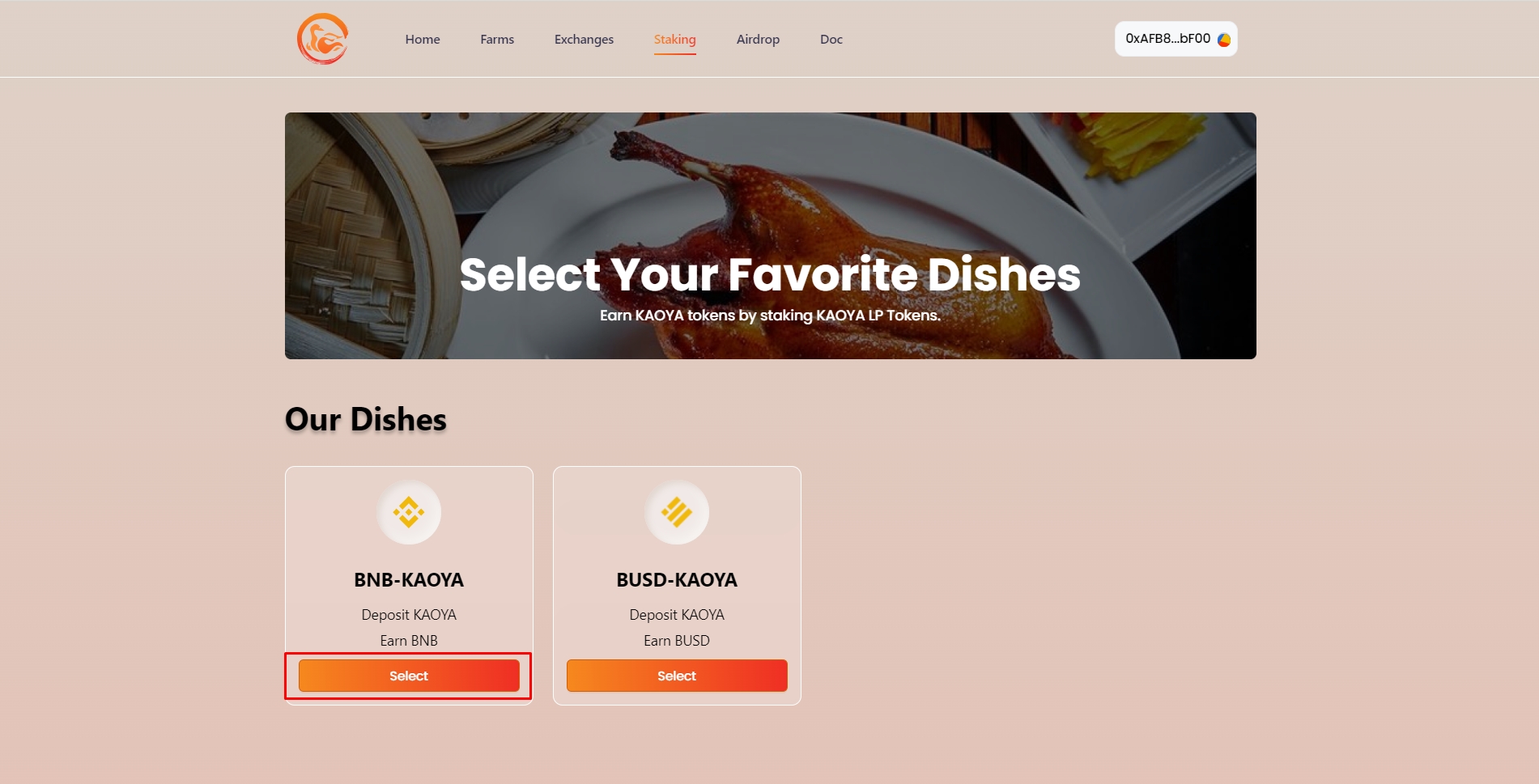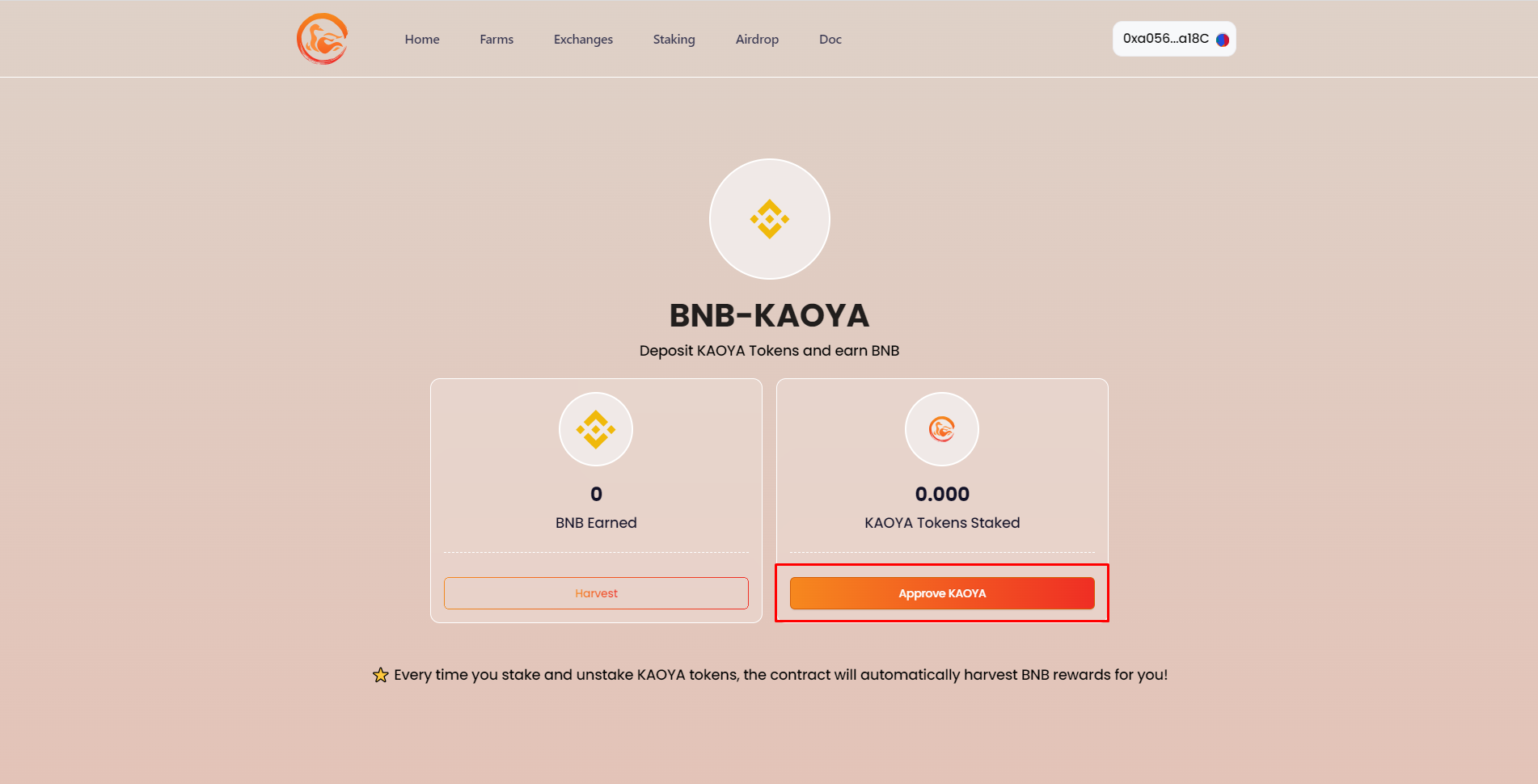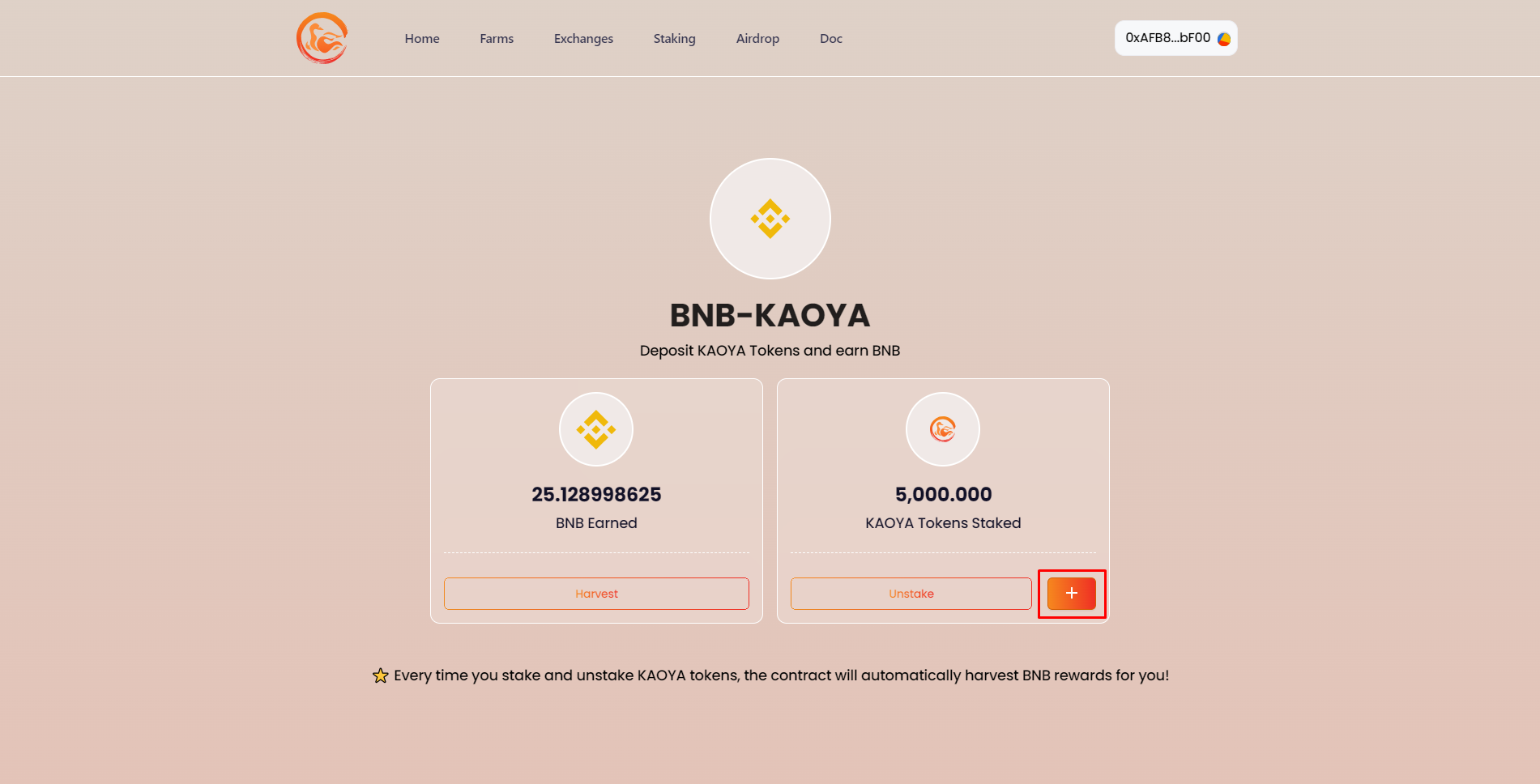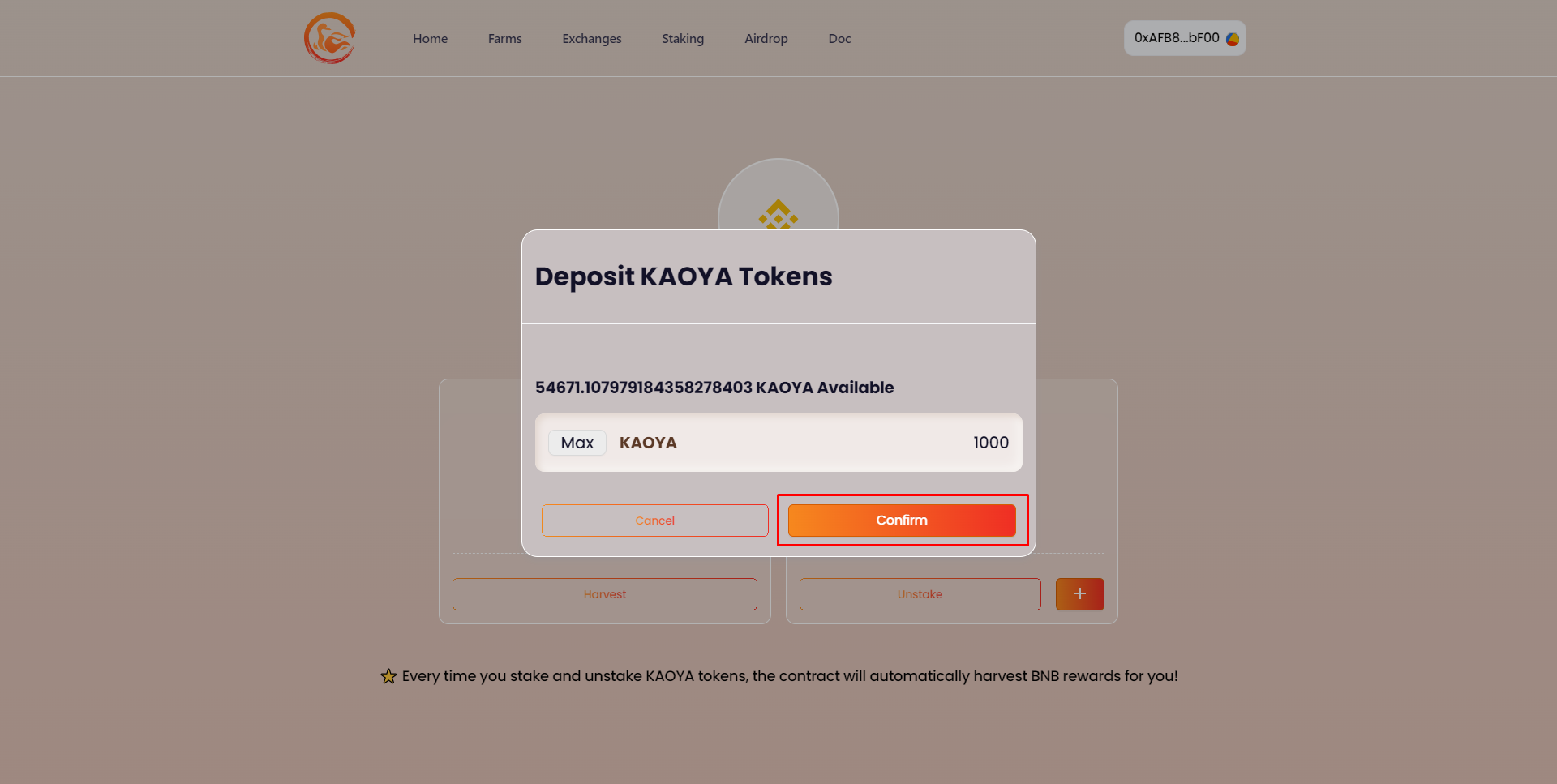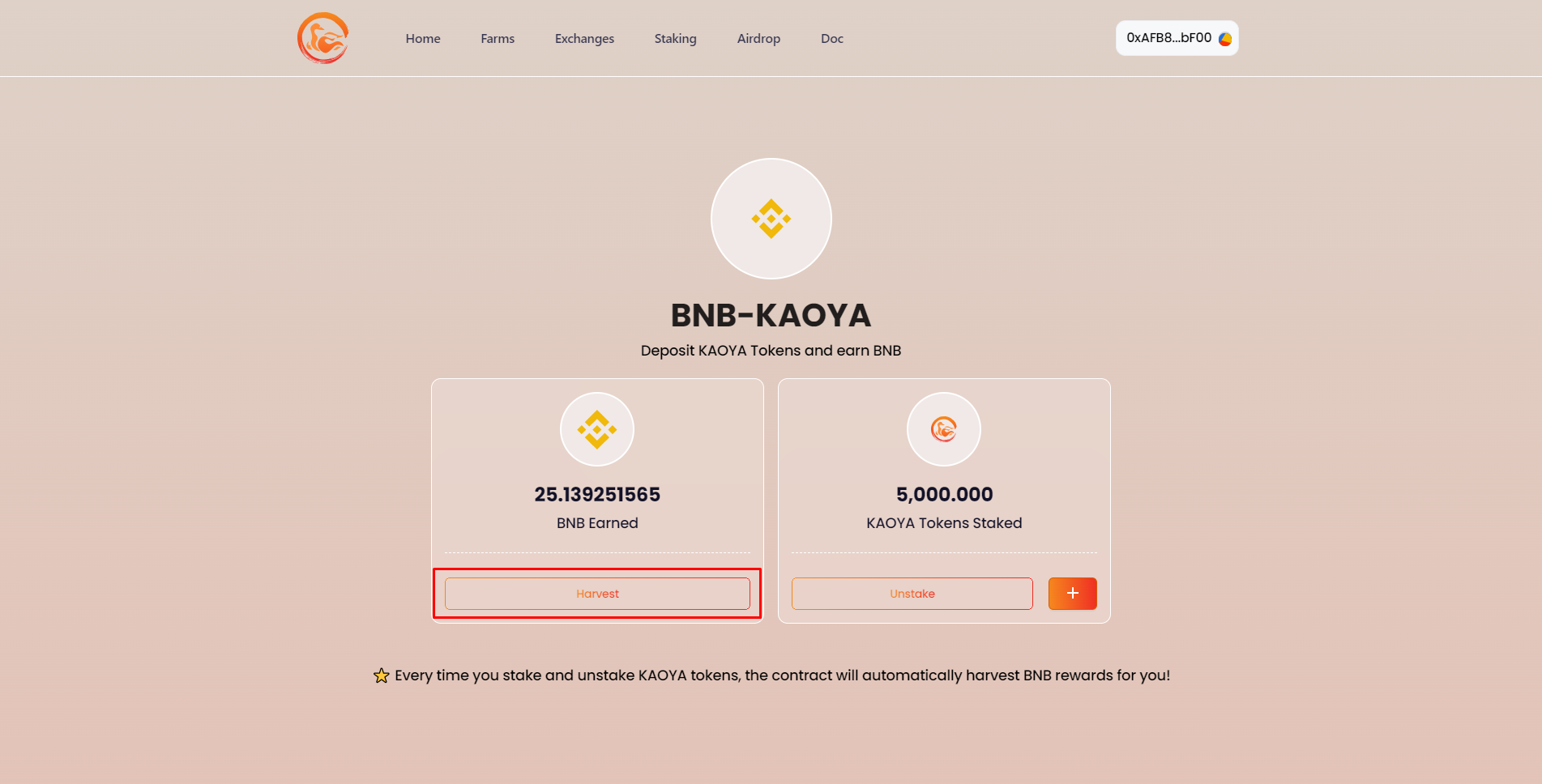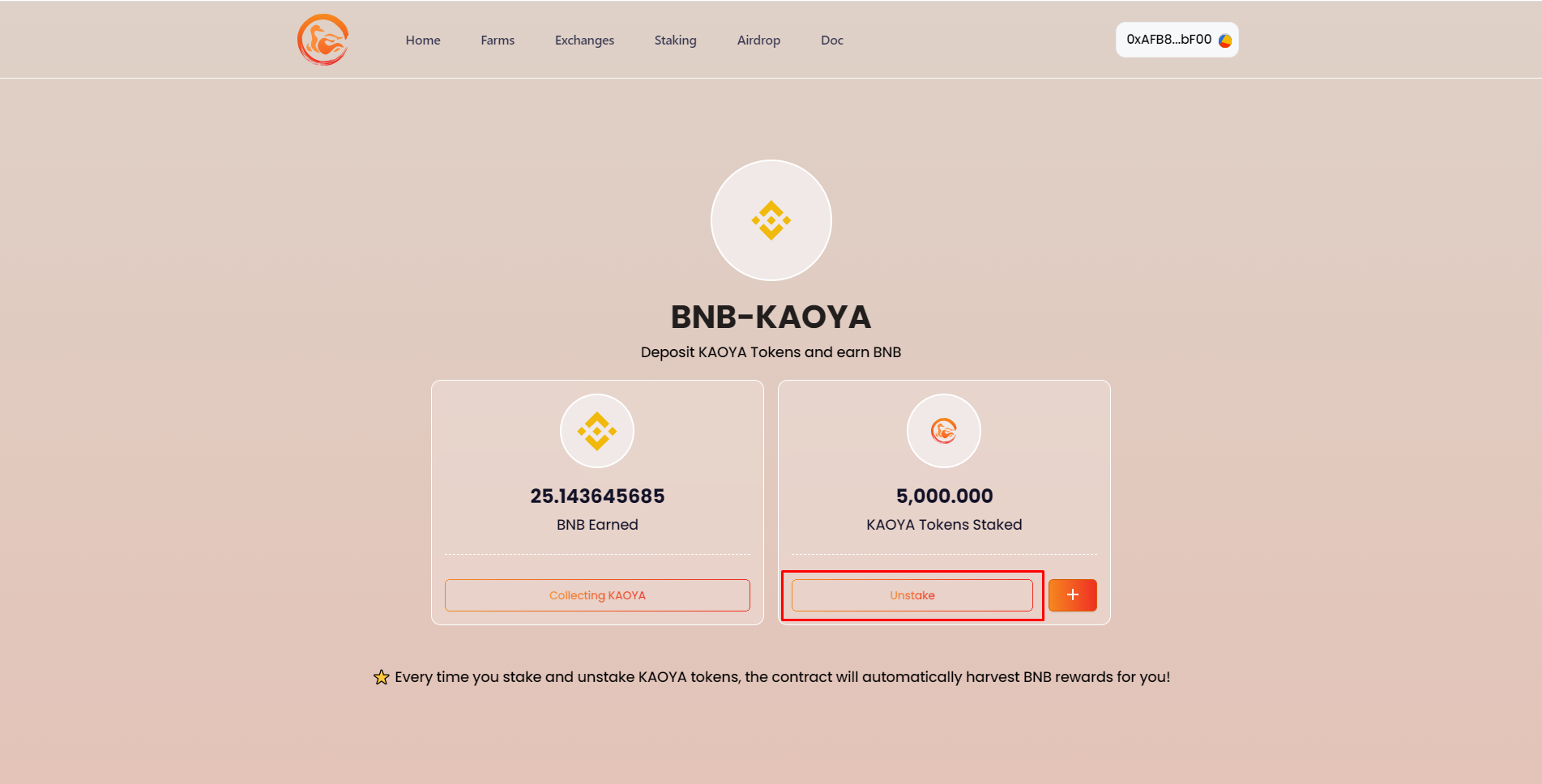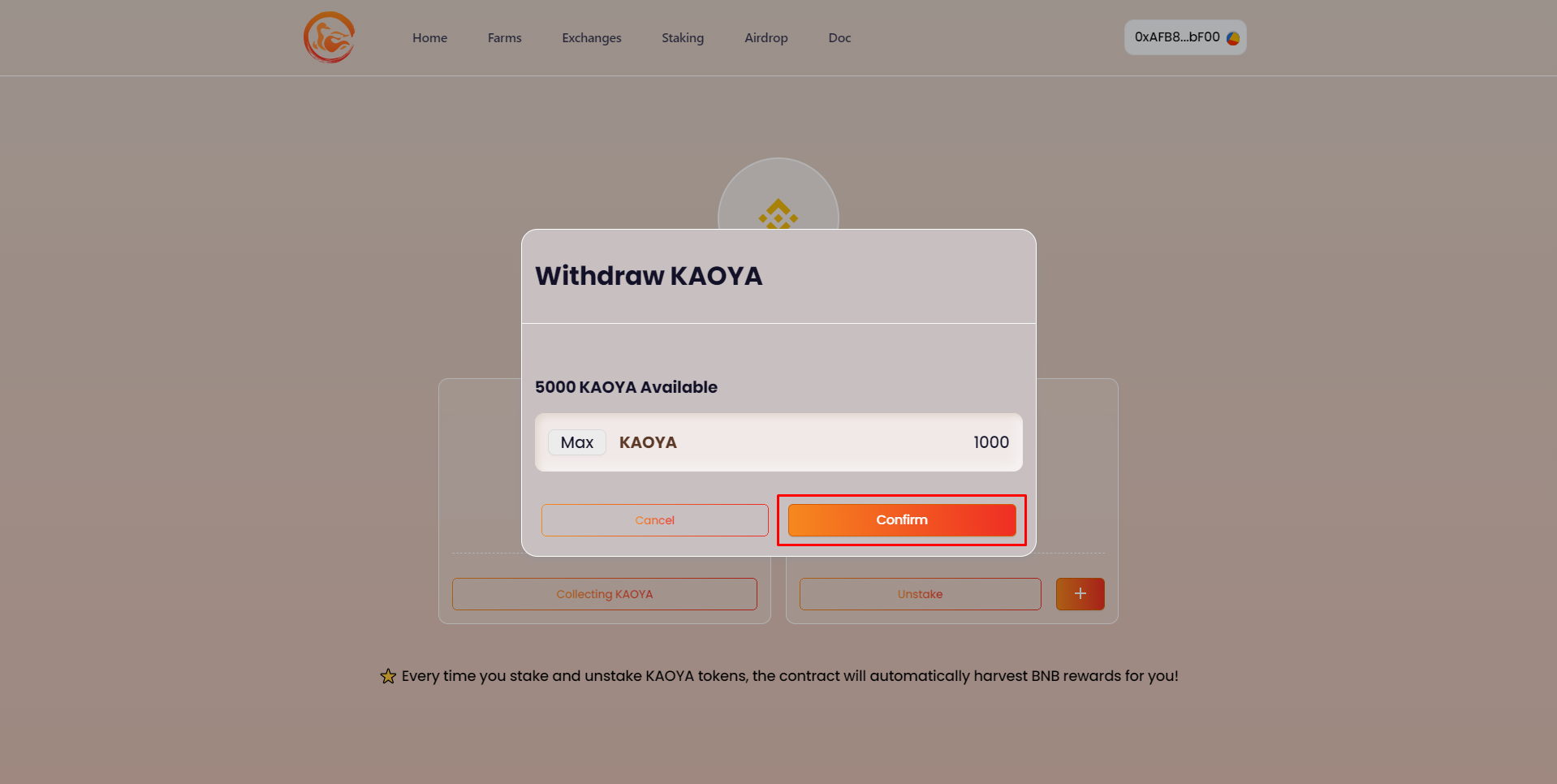1.4 KaoyaSwap Staking
Introduction
Users can stake KAOYA to obtain BNB and BUSD
Asset Sources
Staked KAOYA tokens by users
25% of Investment profits
The 0.05% Swap transaction fee charged on the Exchange (not implemented yet. The current 0.3% Swap transaction fee generated by is all used as the profit for liquidity providers.)
Contract Information
BNB Reward Staking:
BUSD Reward Staking:
How to Stake
Step 1: Go to the Staking page: https://kaoyaswap.com/#/staking
to select the staking pool and click "Select"
Step 2: After clicking "Select", you will enter the staking page. You need to deposit KAOYA token to earn BNB or BUSD.
First approve KAOYA token to stake. Click "Approve KAOYA".
Step 3: After completing "Approve", click "+", type the amount of KAOYA Token to be staked in the pop-up window, click "Confirm", and confirm the transaction in the connected wallet to complete staking.
Step 4: After the KAOYA Token is staked, it will calculate and distribute BNB or BUSD rewards based on the amount of staked KAOYA Token in the current staking pool assets. The BNB or BUSD income generated by staking will be shown on the "BNB(or BUSD) Earned" card on the left side.
Click "Harvest" and confirm the transaction in the connected wallet to transfer the KAOYA income into the wallet.
Step 5: When withdrawing the staked KAOYA Token, click "Unstake", enter the amount of KAOYA Token to be withdrawn in the pop-up window, click "Confirm", and confirm the transaction in the connected wallet to complete the withdrawal.
Last updated